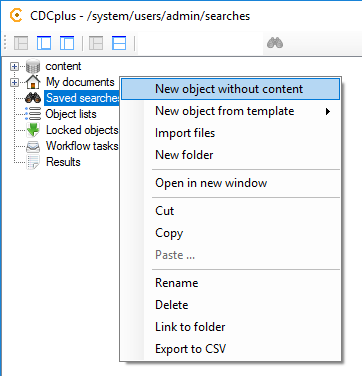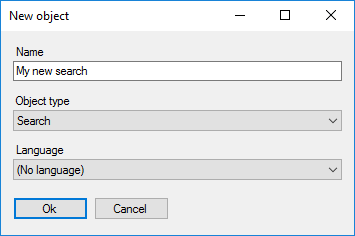| Version 4 (modified by , 6 years ago) ( diff ) |
|---|
Advanced search
General notes
In addition to quick search, Cinnamon allows you to build complex searches accessing all configured index fields and using AND and OR operators. Also, advanced search allows you to use negations, searches for fields having any value and combinations of the two.
Using advanced search
Creating a saved search object
Searches are typically collected in the folder Saved searches which is an ordinary folder. Therefore, you can create subfolders to organize your search objects, assign permissions to subfolders and objects to restrict other users from using or even seeing your searches or link your searches elsewhere. You can place search objects anywhere else in the folder structure, but we recommend to collect your searches in the Saved searches folder. If you need to find the search in another location, we recommend using links.
First, create a new search object in the Saved searches folder:
- Right-click the Saved searches folder and select New object without content.
- In the New object dialog, set the values as follows:
- Specify a name according to your requirements.
- Choose the object type Search.
- Leaving the language value on the default value (Multi-language) does not affect the function of the search object, but you might want to choose (No language) instead which describes the language of the object more correctly.
Editing the search object
- Click on the newly created object in the Contents tab in the upper right corner of the CDCplus window.
- Select the Search tab in the lower right corner of the window. You will see the search editor tab with an empty search.
- By right-clicking into the search definition space (the white box on the left side of the tab), you can create the nodes making up your search definition.
- When you are done defining your search
Attachments (6)
-
SearchObjectFolder.png
(2.8 KB
) - added by 6 years ago.
Searching objects or folders.
-
SearchVersions.png
(3.5 KB
) - added by 6 years ago.
Selecting the version behaviour of search.
-
SearchName.png
(20.7 KB
) - added by 6 years ago.
Sample search for objects whose name starts with "unused".
-
SearchUnusedTopics.png
(14.9 KB
) - added by 6 years ago.
Search definition to find DITA topics not used anywhere.
-
NewSearch1.png
(15.1 KB
) - added by 3 months ago.
New search
-
NewSearch2.png
(7.3 KB
) - added by 3 months ago.
New search
Download all attachments as: .zip